In a standard OBIEE implementation, we generally want to purge and re-build the cache after every ETL run. This post deals with how to programmatically purge and re-build cache.
Purging Cache:
Purging can be done using the following functions:
- SAPurgeAllCache – Purges all cache
- SAPurgeCacheByDatabase – Purges all cache for a specific physical database
- SAPurgeCacheByTable – Purges cache for a specific physical table
- SAPurgeCacheByQuery – Purges cache for a specific query
Here’s how to use the command in windows environment.
Create a text file using notepad with name “Purging.txt”. Save the file to local disk (Let’s assume to drive D:\Cache)
Add Call SAPurgeAllCache(); to it.
Save the file.
Then from a command dos,navigate to the path where the NQCMD.exe file is located(say D:\OBIEE11G\Oracle_BI1\bifoundation\server\bin) call nqcmd and run following command. You must replace this with values relavent to your implementation.
-d = ODBC datasource name
-u = Admin user name
-p = Admin Password
-s = sql file
NQCMD -d AnalyticsWeb -u weblogic -p weblogic1 -s D:\Cache\Purging.txt
Since we used SAPurgeAllCache function, it will clear all cache on the data source .
Seeding Cache:
In order to seed the cache we can use NQCMD same way we used for purging cache. Instead of purge function we use Call SASeedQuery() function including logical SQL statements in the text file as shown below:
Run the NQCMD command again and check whether the cache is seeded as .TBL files into the cache folder located under<MWHome>\instances\instance1\bifoundation\OracleBIServerComponent\coreapplication_obis1\cache
Purging Cache using Issue SQL:
Navigate to the Issue SQL by clicking on the Administration link as shown below: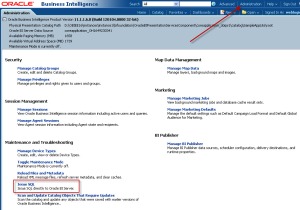
Enter the Call SAPurgeAllCache() function in the Issue SQL window and click on Issue SQL Button as shown below:
See that the Cache entries will be purged both in the cache folder and in the RPD.
Similarly for Seeding issue the Seeding function and check the results.
Happy Purging……………
Thanks,
HaRisha.






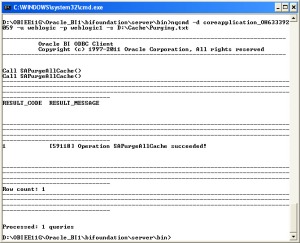


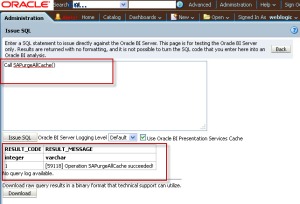



相关推荐
亲们,还在为OBIEE缓存烦恼嘛!还在想明明数据库数据有变换,OBIEE的web界面查询结果怎么不变而奇怪嘛!请选择这篇文档吧!
OBIEE training PPT
obiee biapps product guide
OBIEE 12c tuning guide v3 , Best Practices Guide for Infrastructure Tuning
obiee demo, 实例帮你学习OBIEE
OBIEE11G 客户化登陆界面 OBIEE11G 客户化登陆界面 OBIEE11G 客户化登陆界面 OBIEE11G 客户化登陆界面
OBIEE学习总结之入门-安装、配置、使用Admin Tool创建模型
适合初学者通过实例操作更快的了解OBIEE功能和使用OBIEE功能开发
Oracle_OBIEE_Tuning_Guide
obieeobieeobiee常见问题及答案obiee常见问题及答案obiee常见问题及答案
OBIEE中文帮助,BIEE中文帮助,非常难得
obiee11.1.1.7中文帮助文档,系统资源~
Cognos VS OBIEE 产品功能对比 此报告对 IBM公司的BI工具Cognos以及Oracle公司的BI工具BIEE进行对比。 对比内容涉及以下方面: 产品体系结构比较 在企业关键 BI需求上Cognos 与OBIEE对比 对比 Cognos和Oracle BIEE时...
OBIEE 11g 使用文档,完整的操作指南
obiee11.1.1.7官方中文帮助手册
另外,在开发期间,我们还常常是关闭掉缓存,形式如下([CACHE]节点下):ENABLE = YES;更多的参数请参阅文档《Oracle Business Intelligence Infrastructure Installation and Configuration Guide》的附录A:...
自己从已有的资源,以及自己总结了些东西,可以供大家参考参考。
OBIEE学习总结之入门(PDF)-study.pdf